Ability to choose days of the week that blocking functions
Currently, we can only disallow weekend and holidays. I’d like to be able to choose what days that function works. We only process checks once a week (we don’t have an office person locally). So, customers are getting turned off because we aren’t able to locally process checks in time. Even with a 5 day grace period. The mail is awful around us.

Tristan About 22 hours ago
💡 Feature Request
Ability to choose days of the week that blocking functions
Currently, we can only disallow weekend and holidays. I’d like to be able to choose what days that function works. We only process checks once a week (we don’t have an office person locally). So, customers are getting turned off because we aren’t able to locally process checks in time. Even with a 5 day grace period. The mail is awful around us.

Tristan About 22 hours ago
💡 Feature Request
FNB integration Mapping
we need to be able to split the payment into multiple accounts, some clients pay one big amount that may be for multiple other accounts, we need to be able to split this somehow

lawhitecross 1 day ago
💡 Feature Request
FNB integration Mapping
we need to be able to split the payment into multiple accounts, some clients pay one big amount that may be for multiple other accounts, we need to be able to split this somehow

lawhitecross 1 day ago
💡 Feature Request
Proposal to Automate Customer Activation and Trial Period in Splynx.
I would like to vote for the following features to be added to the Splynx platform: After creating a new customer for any service, the system should automatically change the customer status from "new" to "active." A 3-day free period for a new customer should be automatically added immediately after the status changes to "active." This feature would allow the system to activate the free trial accordingly.

Ibrahim Misheal Kallon 10 days ago
💡 Feature Request
Proposal to Automate Customer Activation and Trial Period in Splynx.
I would like to vote for the following features to be added to the Splynx platform: After creating a new customer for any service, the system should automatically change the customer status from "new" to "active." A 3-day free period for a new customer should be automatically added immediately after the status changes to "active." This feature would allow the system to activate the free trial accordingly.

Ibrahim Misheal Kallon 10 days ago
💡 Feature Request
Blocking Page Rework
It would be nice to be able to modify the customer blocking pages similar to how we can edit email templates and such. It would also be nice if we could have a passwordless login identifier (if customer is coming from blocked IP, match blocked IP to their account) so they can pay their bill right then and there without needing to sign into the portal, as most of our customers do not want to deal with the portal or can’t remember passwords.. etc.

gtswallo 12 days ago
💡 Feature Request
Blocking Page Rework
It would be nice to be able to modify the customer blocking pages similar to how we can edit email templates and such. It would also be nice if we could have a passwordless login identifier (if customer is coming from blocked IP, match blocked IP to their account) so they can pay their bill right then and there without needing to sign into the portal, as most of our customers do not want to deal with the portal or can’t remember passwords.. etc.

gtswallo 12 days ago
💡 Feature Request
Compulsory sign-off of tasks
Allow the option for when a document is added to a task for digital sign-off of a job completion, to make it compulsory/needed for closing the ticket/task. This will prevent a ticket or task from being closed off without the necessary signature from the customer

JarrydT 13 days ago
💡 Feature Request
Compulsory sign-off of tasks
Allow the option for when a document is added to a task for digital sign-off of a job completion, to make it compulsory/needed for closing the ticket/task. This will prevent a ticket or task from being closed off without the necessary signature from the customer

JarrydT 13 days ago
💡 Feature Request
Grace Period with Auto-Deduction on Renewal
I would like to request a feature for a "Grace Period" for expired customers. The Problem: Customers often expire on weekends or holidays when they cannot easily pay. They need immediate, temporary internet access. Proposed Logic: 1. Activation: Add a button in the Customer Portal/Admin View to "Activate Grace Period" (available only if status is Blocked/Expired). 2. Constraint: This can be used only once per billing cycle. 3. Auto-Deduction (Crucial): if setup 3 days grace period as loan, not a gift. When the customer finally renews their package, the system should deduct the grace days used. • Example: Package expires on 1st Jan. • Customer activates Grace Period (gets internet till 4th Jan). • Customer pays for 1 Month on 4th Jan. • New Expiry Date: 1st Feb Value: This reduces support calls for "temporary access" while ensuring we don't lose revenue on grace days.

Ramesh Kafle 15 days ago
💡 Feature Request
Grace Period with Auto-Deduction on Renewal
I would like to request a feature for a "Grace Period" for expired customers. The Problem: Customers often expire on weekends or holidays when they cannot easily pay. They need immediate, temporary internet access. Proposed Logic: 1. Activation: Add a button in the Customer Portal/Admin View to "Activate Grace Period" (available only if status is Blocked/Expired). 2. Constraint: This can be used only once per billing cycle. 3. Auto-Deduction (Crucial): if setup 3 days grace period as loan, not a gift. When the customer finally renews their package, the system should deduct the grace days used. • Example: Package expires on 1st Jan. • Customer activates Grace Period (gets internet till 4th Jan). • Customer pays for 1 Month on 4th Jan. • New Expiry Date: 1st Feb Value: This reduces support calls for "temporary access" while ensuring we don't lose revenue on grace days.

Ramesh Kafle 15 days ago
💡 Feature Request
24-Month (2 Year) Service Period for Tariff Plans
Hi Splynx Team, I would like to request the addition of a "24 Months (730days)" option to the Service period in the Tariff Plans settings. Why this is important: As an ISP, we are increasingly moving towards long-term contracts to improve customer retention and secure upfront revenue. Proposed Solution: Simply add upto 730 days option instead of limit to 365 days of Service Periods in the Tariff configuration. This would allow us to automate billing for these long-term subscribers seamlessly. Thank you!

Ramesh Kafle 15 days ago
💡 Feature Request
24-Month (2 Year) Service Period for Tariff Plans
Hi Splynx Team, I would like to request the addition of a "24 Months (730days)" option to the Service period in the Tariff Plans settings. Why this is important: As an ISP, we are increasingly moving towards long-term contracts to improve customer retention and secure upfront revenue. Proposed Solution: Simply add upto 730 days option instead of limit to 365 days of Service Periods in the Tariff configuration. This would allow us to automate billing for these long-term subscribers seamlessly. Thank you!

Ramesh Kafle 15 days ago
💡 Feature Request
Automatically adding installation fee to Internet Tariff
Currently to apply the one-time fee for installation you need to create the one time invoice manually under billing. However to avoid human error of staff forgetting to charge the install fee, it would be nice to assign one time fees automatically to internet tariffs and therefore splynx automatically raise invoice for the one time fee when the service is created

Tyron van Greunen 16 days ago
💡 Feature Request
Automatically adding installation fee to Internet Tariff
Currently to apply the one-time fee for installation you need to create the one time invoice manually under billing. However to avoid human error of staff forgetting to charge the install fee, it would be nice to assign one time fees automatically to internet tariffs and therefore splynx automatically raise invoice for the one time fee when the service is created

Tyron van Greunen 16 days ago
💡 Feature Request
Feature Request : Starlink API Integration for Automated Provisioning & Management
As more ISPs become Starlink Authorized Resellers, there is a growing need to manage Starlink terminals and subscriptions directly from IS¨P Billing systems just like we manage MikroTik, Huawei OLT, or TR-069 devices today. I'm requesting a native Splynx module (or add-on) that integrates with the Starlink Enterprise API v2 to automate provisioning, deprovisioning, monitoring, and billing of Starlink services. Current Situation: Today, ISPs who resell Starlink services must manually: Log into the Starlink Enterprise portal to activate/deactivate service lines Copy terminal serial numbers and subscription IDs between Splynx and Starlink Monitor terminal health and telemetry through a separate dashboard Reconcile billing between Splynx invoices and Starlink wholesale charges Handle plan changes (upgrades/downgrades) through the Starlink portal independently of Splynx This creates double data entry, billing discrepancies, delayed provisioning, and poor customer experience exactly the problems Splynx solves for traditional ISP infrastructure. Proposed Solution: A Splynx add-on that connects to the Starlink Enterprise Management API (v2) with the following capabilities: 1. Automated Provisioning When a Starlink service is created in Splynx → automatically activate the service line via POST /service-lines on Starlink API Map Splynx tariff plans to Starlink subscription types (50GB, 500GB, 1TB, Unlimited, etc.) Store Starlink serviceLineNumber, terminalId, and accountNumber as custom fields in Splynx 2. Automated Deprovisioning When a Splynx service is cancelled or suspended → automatically deactivate via PATCH /service-lines/{id} or DELETE Support both temporary suspension and permanent termination Sync status back to Splynx (active, suspended, terminated) 3. Telemetry & Monitoring Pull terminal telemetry (uptime, latency, throughput, obstruction %) via the Starlink Telemetry API Display terminal health in the Splynx customer card or network monitoring dashboard Trigger alerts when terminals go offline or performance degrades 4. Billing Reconciliation Sync Starlink wholesale usage data with Splynx billing Support data overage tracking and automatic surcharge invoicing Match Starlink billing cycles with Splynx invoice periods 5. Terminal Inventory Management Track Starlink hardware (dishes, routers, mounts) in Splynx inventory Link terminal serial numbers to customer accounts Manage RMA and replacement workflows Why This Matters: Starlink now has 7,000+ satellites and operates in 100+ countries, with a rapidly growing Authorized Reseller program Many ISPs, especially in Africa, Latin America, and rural markets, are adding Starlink as a service offering alongside fiber/wireless Splynx already serves 1000+ ISPs worldwide — many of whom are likely reselling or considering reselling Starlink The Starlink Enterprise API v2 is mature and well-documented, with OAuth2 authentication and RESTful endpoints No ISP billing platform currently offers native Starlink integration — this would be a first-mover advantage for Splynx

yves.belebenie@arctelecom.sn 17 days ago
💡 Feature Request
Feature Request : Starlink API Integration for Automated Provisioning & Management
As more ISPs become Starlink Authorized Resellers, there is a growing need to manage Starlink terminals and subscriptions directly from IS¨P Billing systems just like we manage MikroTik, Huawei OLT, or TR-069 devices today. I'm requesting a native Splynx module (or add-on) that integrates with the Starlink Enterprise API v2 to automate provisioning, deprovisioning, monitoring, and billing of Starlink services. Current Situation: Today, ISPs who resell Starlink services must manually: Log into the Starlink Enterprise portal to activate/deactivate service lines Copy terminal serial numbers and subscription IDs between Splynx and Starlink Monitor terminal health and telemetry through a separate dashboard Reconcile billing between Splynx invoices and Starlink wholesale charges Handle plan changes (upgrades/downgrades) through the Starlink portal independently of Splynx This creates double data entry, billing discrepancies, delayed provisioning, and poor customer experience exactly the problems Splynx solves for traditional ISP infrastructure. Proposed Solution: A Splynx add-on that connects to the Starlink Enterprise Management API (v2) with the following capabilities: 1. Automated Provisioning When a Starlink service is created in Splynx → automatically activate the service line via POST /service-lines on Starlink API Map Splynx tariff plans to Starlink subscription types (50GB, 500GB, 1TB, Unlimited, etc.) Store Starlink serviceLineNumber, terminalId, and accountNumber as custom fields in Splynx 2. Automated Deprovisioning When a Splynx service is cancelled or suspended → automatically deactivate via PATCH /service-lines/{id} or DELETE Support both temporary suspension and permanent termination Sync status back to Splynx (active, suspended, terminated) 3. Telemetry & Monitoring Pull terminal telemetry (uptime, latency, throughput, obstruction %) via the Starlink Telemetry API Display terminal health in the Splynx customer card or network monitoring dashboard Trigger alerts when terminals go offline or performance degrades 4. Billing Reconciliation Sync Starlink wholesale usage data with Splynx billing Support data overage tracking and automatic surcharge invoicing Match Starlink billing cycles with Splynx invoice periods 5. Terminal Inventory Management Track Starlink hardware (dishes, routers, mounts) in Splynx inventory Link terminal serial numbers to customer accounts Manage RMA and replacement workflows Why This Matters: Starlink now has 7,000+ satellites and operates in 100+ countries, with a rapidly growing Authorized Reseller program Many ISPs, especially in Africa, Latin America, and rural markets, are adding Starlink as a service offering alongside fiber/wireless Splynx already serves 1000+ ISPs worldwide — many of whom are likely reselling or considering reselling Starlink The Starlink Enterprise API v2 is mature and well-documented, with OAuth2 authentication and RESTful endpoints No ISP billing platform currently offers native Starlink integration — this would be a first-mover advantage for Splynx

yves.belebenie@arctelecom.sn 17 days ago
💡 Feature Request
Fix - Change of Plans not applying credits properly in Main-Sub Accounts
Currently, if you apply a Change of Plan in a Sub Account, the Splynx software creates the credit note and then creates the new invoice into the Main Account. When it does, for some reason, the credit note is not applied to the corresponding invoice and sits on the account as “refund due”. Unless you catch it at the time and you are able to delete it, there is no way to apply the credit to the related invoice. If possible, could this be fixed?

Danielle - CRISP Wireless Pty Ltd 21 days ago
💡 Feature Request
Fix - Change of Plans not applying credits properly in Main-Sub Accounts
Currently, if you apply a Change of Plan in a Sub Account, the Splynx software creates the credit note and then creates the new invoice into the Main Account. When it does, for some reason, the credit note is not applied to the corresponding invoice and sits on the account as “refund due”. Unless you catch it at the time and you are able to delete it, there is no way to apply the credit to the related invoice. If possible, could this be fixed?

Danielle - CRISP Wireless Pty Ltd 21 days ago
💡 Feature Request
helpdesk partner
It would be helpful to be able to manage helpdesk config by patner (Group, notification, admin) etc…

Poret Aurélien 22 days ago
💡 Feature Request
helpdesk partner
It would be helpful to be able to manage helpdesk config by patner (Group, notification, admin) etc…

Poret Aurélien 22 days ago
💡 Feature Request
Task Checklist
A simple, always‑accessible task list — similar to how chats remain open — where you can add items with tick‑boxes that you can check off as you complete them. It doesn’t need to be linked to Splynx tasks; it’s just a quick reminder list that stays visible and easy to update, helping you keep track of what needs to be done.

andre@limpo.co.za 23 days ago
💡 Feature Request
Task Checklist
A simple, always‑accessible task list — similar to how chats remain open — where you can add items with tick‑boxes that you can check off as you complete them. It doesn’t need to be linked to Splynx tasks; it’s just a quick reminder list that stays visible and easy to update, helping you keep track of what needs to be done.

andre@limpo.co.za 23 days ago
💡 Feature Request
Notification for promised payments
When a customer arranges a partial payment plan(eg R200 on the 15th and the balance on the 30th for an outstanding amount of R399),splynx should trigger reminders on each agreed payment date to support effective collections follow up.

Aysha Bayant 26 days ago
💡 Feature Request
Notification for promised payments
When a customer arranges a partial payment plan(eg R200 on the 15th and the balance on the 30th for an outstanding amount of R399),splynx should trigger reminders on each agreed payment date to support effective collections follow up.

Aysha Bayant 26 days ago
💡 Feature Request
Referral Tracking
“As part of the integrated referral add-on, is it possible to track referral invitations themselves? This would provide valuable insight into how often clients are using the feature to refer friends and family, and allow us to compare invitation activity against resulting inquiries and conversions. At this time, we can only track referrals once the lead reaches out.”
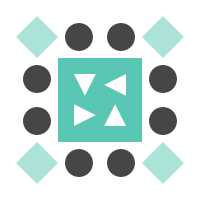
TaraM 27 days ago
💡 Feature Request
Referral Tracking
“As part of the integrated referral add-on, is it possible to track referral invitations themselves? This would provide valuable insight into how often clients are using the feature to refer friends and family, and allow us to compare invitation activity against resulting inquiries and conversions. At this time, we can only track referrals once the lead reaches out.”
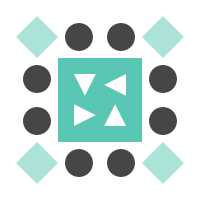
TaraM 27 days ago
💡 Feature Request
Feature Request: Purchase Orders + Bulk Hardware Import (MAC / Serial)
Summary Add native Purchase Order (PO) management to Splynx, including the ability to import distributor spreadsheets (Excel/CSV) with MAC addresses and serial numbers before items are deployed Problem Statement Currently, Splynx only supports adding hardware after purchase, at the invoice stage. This creates a workflow gap for ISPs/WISPs that need to: Generate Purchase Orders before ordering from distributors Track hardware that is ordered, backordered, or in transit Pre-stage inventory (MACs / serials) received from distributors before deployment Maintain internal approval and reconciliation workflows Requested Features 1. Native Purchase Orders (POs) Ability to: Create Purchase Orders without creating an invoice Assign PO numbers Attach distributor/vendor Email distributor from Splynx Track PO status: Draft Submitted Partially received Fully received Cancelled Convert PO → Invoice when received 2. Bulk Import of Hardware from Distributors Ability to upload an Excel / CSV file from distributors containing optional fields: MAC Address Serial Number Manufacturer Model SKU PO reference Cost per unit This is critical because many distributors (e.g. wireless, networking, CPE vendors) already provide packing slips or order confirmations in spreadsheet form. Why This Matters (Operational Impact) Without PO + bulk import support: Inventory tracking becomes manual Accounting and ops are forced out of Splynx MAC/serial handling is error-prone Larger deployments become inefficient This feature would significantly improve Splynx’s usability for ISPs managing real hardware supply chains.

TRL About 1 month ago
💡 Feature Request
Feature Request: Purchase Orders + Bulk Hardware Import (MAC / Serial)
Summary Add native Purchase Order (PO) management to Splynx, including the ability to import distributor spreadsheets (Excel/CSV) with MAC addresses and serial numbers before items are deployed Problem Statement Currently, Splynx only supports adding hardware after purchase, at the invoice stage. This creates a workflow gap for ISPs/WISPs that need to: Generate Purchase Orders before ordering from distributors Track hardware that is ordered, backordered, or in transit Pre-stage inventory (MACs / serials) received from distributors before deployment Maintain internal approval and reconciliation workflows Requested Features 1. Native Purchase Orders (POs) Ability to: Create Purchase Orders without creating an invoice Assign PO numbers Attach distributor/vendor Email distributor from Splynx Track PO status: Draft Submitted Partially received Fully received Cancelled Convert PO → Invoice when received 2. Bulk Import of Hardware from Distributors Ability to upload an Excel / CSV file from distributors containing optional fields: MAC Address Serial Number Manufacturer Model SKU PO reference Cost per unit This is critical because many distributors (e.g. wireless, networking, CPE vendors) already provide packing slips or order confirmations in spreadsheet form. Why This Matters (Operational Impact) Without PO + bulk import support: Inventory tracking becomes manual Accounting and ops are forced out of Splynx MAC/serial handling is error-prone Larger deployments become inefficient This feature would significantly improve Splynx’s usability for ISPs managing real hardware supply chains.

TRL About 1 month ago
💡 Feature Request
Permissions for Global Canned Response
I would like to assign one of my staff to edit and create Canned Responses for the Help Desk, but it seems that only a Super Admin has this ability. Please add the ability to give permission to a user for this functionality.
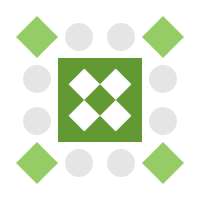
GREG3f About 1 month ago
💡 Feature Request
Permissions for Global Canned Response
I would like to assign one of my staff to edit and create Canned Responses for the Help Desk, but it seems that only a Super Admin has this ability. Please add the ability to give permission to a user for this functionality.
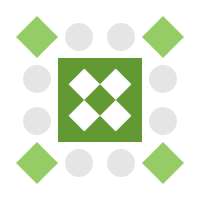
GREG3f About 1 month ago
💡 Feature Request
New technician app
Good Day Thank you for the new app its has many features that are beneficial for us, one being the ability for technicians to remove and allocate inventory to a customer. However i have found that if a inventory is marked as returned then it does not show in the list of inventory until we mark it as In Stock. Currently any inventory that is being collected from a customer we mark it as returned so we know that it was collected. Can we adjust so that all inventory unless it is in a customers name or is under our location called “Stolen” is visible for re-allocation. Regards
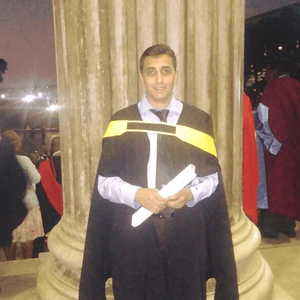
Masood Bhamjee About 1 month ago
📥 Feedback
New technician app
Good Day Thank you for the new app its has many features that are beneficial for us, one being the ability for technicians to remove and allocate inventory to a customer. However i have found that if a inventory is marked as returned then it does not show in the list of inventory until we mark it as In Stock. Currently any inventory that is being collected from a customer we mark it as returned so we know that it was collected. Can we adjust so that all inventory unless it is in a customers name or is under our location called “Stolen” is visible for re-allocation. Regards
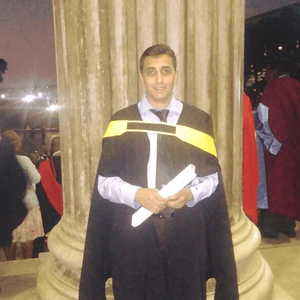
Masood Bhamjee About 1 month ago
📥 Feedback
Recent activities
it is essential to use search bar next to this for activities under inventory, so can easily find what happen or who did that item under inventory after 3 months …

Andy About 2 months ago
💡 Feature Request
Recent activities
it is essential to use search bar next to this for activities under inventory, so can easily find what happen or who did that item under inventory after 3 months …

Andy About 2 months ago
💡 Feature Request
QR Code for customer signing into the APP
It would be great if there was a QR code option similar to how the 3CX mobile app works that a technician can pull up (within the technician app on the new customers account) and show to the customer to streamline them downloading the app, then the QR code automatically logs them in for the first time. Then the app can prompt them to create their own password, allow notifications, opt in for SMS, etc.

Nicholas Teachworth About 2 months ago
💡 Feature Request
QR Code for customer signing into the APP
It would be great if there was a QR code option similar to how the 3CX mobile app works that a technician can pull up (within the technician app on the new customers account) and show to the customer to streamline them downloading the app, then the QR code automatically logs them in for the first time. Then the app can prompt them to create their own password, allow notifications, opt in for SMS, etc.

Nicholas Teachworth About 2 months ago
💡 Feature Request